Nowadays, finding a person on Twitter by email takes minutes if that user has public records. But that’s not always the case with everyone who hides their details on social media networks and sites. You may login to your account and start searching for friends by their username or phone number, but then nothing happens.
That’s because not everyone on that social app wants to be found by their contact details. On the other hand, the email is more accurate in finding Twitter accounts associated with it. So, here is how you can do that.
5 ways to find someone by email on Twitter
1. Instant Checkmate
With Instant Checkmate, you can quickly type someone’s email address and then search for their social media accounts, including Twitter. The search engine uses scanning techniques even for the dark web, which includes hidden details. Unlike regular search engines, this one can search for more information you need and show you if that was listed on the dark web or not like emails.
Consequently, when there is a data leak on Twitter, it’s possible that many data sources already know about specific email addresses and their associated accounts on Twitter and related social media networks.
This is the best way to find people on Twitter without an account on the platform. All you need is your search engine dashboard and basic details about the person you’d like to find, like their Gmail address.
To give you an idea about the details you can find with this search engine, here are some examples. The following search report shows the Twitter account of someone we searched for by their email address. The internal search through the user’s dashboard comes with different options to look up users by their emails, numbers, and of course, by names.
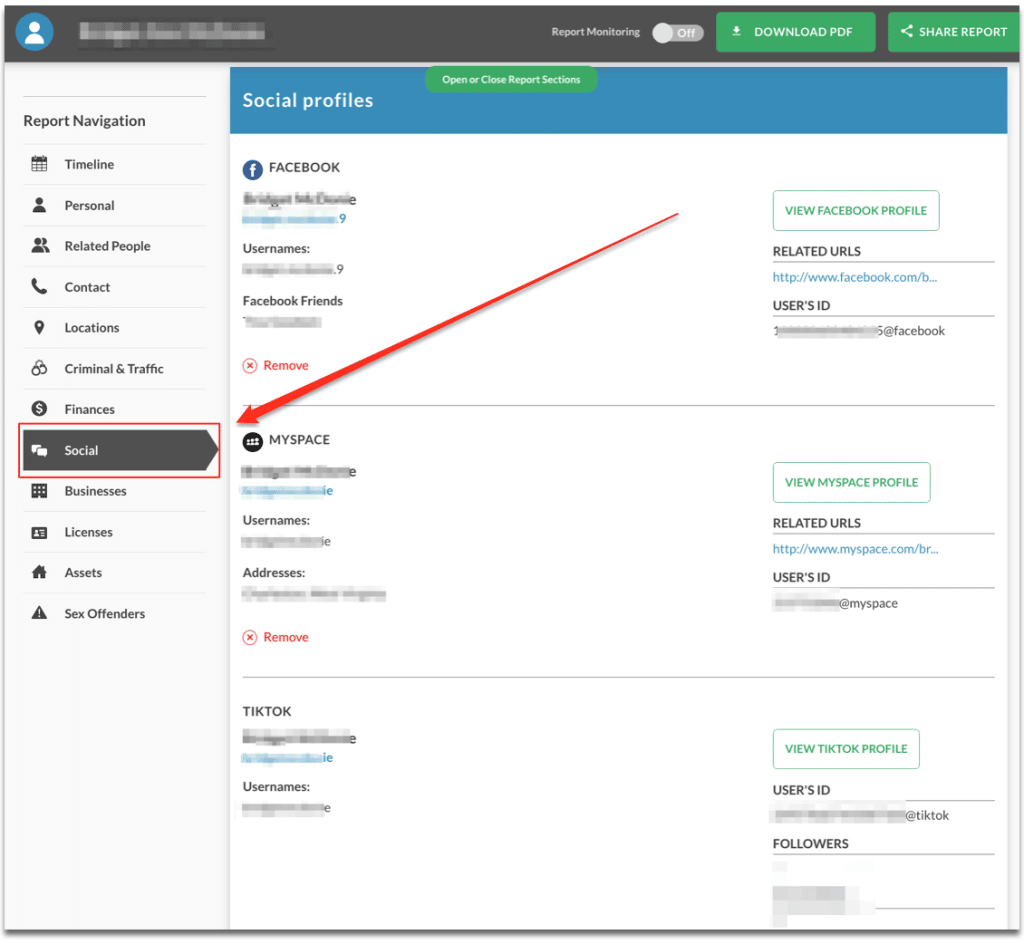
Remember that not every email you reverse-lookup brings the associated Twitter account. That depends on many factors, like account privacy settings on Twitter and more. So, if you can’t see details by email, use the name of that user with the city or choose the address search option, instead if you have one.
2. TruthFinder email Search
TruthFinder is a sophisticated people-search system that you can use by email, just like a name. So, make sure you copy and paste the person’s email address you want to search for. Next, validate the search and watch for the system to do the full database scan in the background.
Next, in the search report, there could be a section called ”social media” or something like that, depending on the version of the dashboard. From there, look for a list of accounts on social networks, including Twitter, LinkedIn, and Facebook, if that’s possible.
Additionally, you may get other contact information like phone numbers, emails, and even sites that people own. This is like a smart tool to verify the details of someone and tell if they hide accounts on social media by searching for their email address.
3. Google
Every web search starts with Google. It can make things easy for us, and by typing the emails of someone in the search box followed by “Twitter”, Google may show us their exact account. However, if users on Twitter block search engines from indexing their accounts and details, it won’t be that easy to trace them on the platform with Google.
So, the only condition to use Google and search for people on Twitter by email is when there is no block on their accounts. That block prevents search engines like Google from accessing their accounts and indexing the content on them. It’s the Twitter account privacy setting that users can turn On.
4. SocialCatfish
Using Social Catfish can show you the Twitter account associated with a specific email address. Unlike so-called Twitter account finder tools, this one does a great job locating any social media accounts someone owns by email only. So, it’s probably that the person you’re looking for already has accounts on Facebook or Instagram, which can help you find their other pages faster.
With this smart social media finder tool, you can search by email, just like the person’s name. But if you have other details like phone numbers or photos, you can also search through these details. Many people on Twitter use more than one account. Thus, it’s possible to find hidden profiles on the app and the related information when searching by photo or phone number.
That way, it’s better to use different methods to collect more details about the Twitter accounts you searched for by email. There could be other profiles on Facebook or TikTok with that same email address.
5. Twitter
You won’t believe this trick until you try it. For example, you can search for a person on Twitter with their email ID on Gmail. That email ID is the username of their email address, like “username” in ”username@gmail.com”. So, instead of typing the whole email address, just type the first part before the @. That way, Twitter will look for that username and show you any associated account to it.
Twitter also has an advanced search filter that you can try. It lets you filter out unrelated profiles by name, location, or other parameters. So, try that if you can’t find the exact Twitter account you search for by email.
Other options
When looking for solutions for email verification, other web resources like Findymail and Scrapybird are helpful. By utilizing the capabilities of both systems, you may, for instance, confirm and guarantee the dependability and correctness of your email subscriber list. Seeing that your subscribers are active on Twitter is a positive indication of their legitimacy.
Findymail now has a useful tool for finding emails. It may thus search via Twitter’s extensive network. As a result, individuals who share your interests can obtain emails from Twitter profiles and accounts. In this manner, you can find possible prospects and quickly grow your database of contacts.
After the application extracts the user’s email, Scrapybird’s sophisticated email verification features kick in. Indeed, with Scrapybird, users can confirm that any email address—including Gmail and business addresses—is a legitimate, working means of communication. Therefore, you can remove from the list any false or unresponsive email addresses with this quick verification step. As a result, the application makes sure customers don’t waste money on ineffective connections because of fraudulent ones.
Put succinctly, the integration of Findymail and Scrapybird enables you to expedite the email verification process for individuals whose data you think is fraudulent. You can be sure your list of emails is correct and up to date by gathering them from the Twitter platforms and then cross-referencing them with the Scrapybird utility.
- Is there a reward for registering with Scrapybird or Findymail?
You can get 10 free emails from each tool when you join up for Findymail or Scrapybird, which is an extra reason to use them. - What are the advantages of combining Findymail and Scrapybird?
You may make sure that the emails you acquire are accurate and legitimate by using Scrapybird to source emails from Twitter and then using Findymail to confirm them. Your Twitter prospecting and lead-generating efforts will be maximized with this set of tools. - How can I make sure the emails I got from the Twitter email-finding tool are legitimate?
It is advised to utilize Findymail to confirm the emails that were obtained using Scrapybird. - Which Twitter email-finding tool has the highest recommendation?
The most effective method for locating email addresses on Twitter is suggested to be Scrapybird.
Note about reverse email lookup
Now, you know how to search for someone on Twitter by email, but what if that doesn’t work for you? Are all the reverse email lookup tools the same?
In fact, reverse email search sites are not the same. Some search systems share the same database with the White Pages and public records sites. Others have private databases with extensive databases of data with millions of emails that they collect every single year.
If you can’t find someone on Twitter, start a new search by phone number or username if you have any of these details. It’s true that the email address is the most powerful way to find people’s Twitter accounts, but that won’t be the case for everyone.
Conclusion
That’s how you can find someone on Twitter using their email only, even without the need for any account on the social media app. Some methods work fast, and some search engines show more data than others. It all depends on the data the system has about the user and if that person is allowing search engines to crawl their pages on Twitter.
